Is hotel Wi-Fi safe? How to browse securely while traveling

Free Wi-Fi has become standard in hotels all over the world, which makes it easy to stay connected while traveling.
But is hotel Wi-Fi safe? The short answer is no. Many hotels don’t take the time to secure their networks. But there’s a bit more to it than that.
In this guide, we’ll take an in-depth look at the risks posed by hotel Wi-Fi and provide critical cybersecurity tips.
What makes hotel Wi-Fi unsafe?
 There are numerous factors that can make hotel Wi-Fi networks dangerous, from vulnerable hardware to poor policies surrounding access. These issues can make it much easier for cybercriminals to spy on and launch attacks against hotel guests.
There are numerous factors that can make hotel Wi-Fi networks dangerous, from vulnerable hardware to poor policies surrounding access. These issues can make it much easier for cybercriminals to spy on and launch attacks against hotel guests.
How hotel Wi-Fi networks work
The process of setting up a hotel Wi-Fi network is pretty much the same as you’d do at home or in an office setting. But because they tend to cover a larger area, hotel networks usually need to be much bigger in order to deliver a speedy and stable connection to every room and guest.
Likewise, because they need to accommodate an ever-changing group of people, many hotels opt for different kinds of access controls, with some methods being more secure than others.
These networks are typically comprised of three key components:
- Routers: These essentially bring internet connectivity to the hotel, connecting the business to its internet service provider.
- Access points: Also known as extenders, access points expand the reach of the routers, allowing users to connect to the network from various locations around the hotel.
- Switches: Switches handle the wired elements of the network, connecting the routers, access points, and other devices, usually via Ethernet cables.
In addition to the core infrastructure, many hotel Wi-Fi systems also have some sort of management system or software. This helps them create their own custom login pages, manage bandwidth across the property, and measure network usage.
Common security flaws in hotel Wi-Fi
- Poor encryption and/or lack of security: Many hotel Wi-Fi networks don’t encrypt user data to sufficient standards, making it easier for cybercriminals to intercept and read that data. This means that an opportunistic employee or a skilled hacker could snoop on your online activities or steal your passwords.
- Outdated hardware and software: Many hotels stick with the same hardware for a long time, and managers may never properly install vital security updates, leaving the network vulnerable to cybercriminals.
- Passwords that are easily accessible: Often, hotels will hand out Wi-Fi passwords to all guests as they enter. Many will also use the same password for years. This means a cybercriminal could gather this information and create an identical network to steal data or distribute malware to unwitting travelers.
Can hotel Wi-Fi see what you’re doing?
Yes, in the majority of cases, hotels will be able to see what you’re doing while connected to their Wi-Fi. To be more precise, which sites you visit, what searches you make, how long you spend on different sites, and how much data you download or upload while connected.
That doesn’t necessarily mean they’re actively monitoring your activity or keeping detailed logs of the sites you visit. In fact, many hotels have privacy policies in place that limit what data they collect and how it's used.
Still, many people are understandably concerned by the idea of a nosy employee viewing their internet history. The best way for travelers to shield themselves from this sort of thing is to use a VPN when connecting to public Wi-Fi networks.
The risks of using hotel Wi-Fi
 Next, let’s take a closer look at some of the specific dangers you might face when connecting to hotel Wi-Fi.
Next, let’s take a closer look at some of the specific dangers you might face when connecting to hotel Wi-Fi.
Man-in-the-middle (MITM) attacks
MITM attacks involve cybercriminals intercepting communication between two parties or devices. This allows them to see data passed from one side to the other. They may simply be out to steal personal information like passwords. Alternatively, the plan could be to use this position to launch a wider attack by altering the information before the second party receives it.
Data interception and snooping
Snooping, sniffing, and eavesdropping attacks involve cybercriminals using various means to monitor a user’s activity while they’re connected to the hotel Wi-Fi. The criminals may be out to obtain various pieces of personal or sensitive data this way, like account passwords, credit card details, and so on. Depending on what they find, they may commit identity theft or fraud or sell your information on the dark web.
Fake hotspots and evil twins
Another sneaky tactic cybercriminals may use in hotels and other public places is to create fake hotspots with names that seem legitimate. A lazier hacker might just go with “Free Hotel WiFi,” while those with time might create a network with a name and password identical to those used by a real hotel. Anyone who connects to these fake hotspots is at risk of being spied on or having their data stolen.
Malware and phishing threats
Cybercriminals also take advantage of weaknesses in public Wi-Fi networks, like those in hotels, to distribute malware. Again, this can lead to data being stolen and devices becoming compromised, with cybercriminals gaining full remote access.
They might also attempt phishing attacks, in which they create fake login pages that appear legitimate. But when the unsuspecting user enters their data, it goes straight to the criminals. Depending on what information you can be convinced to fork over, this could have huge negative consequences.
How to stay safe on hotel Wi-Fi
 Given the aforementioned dangers, you might think that it’s best to avoid hotel Wi-Fi altogether. This is the safest way to do things, but realistically, we’ll all want to take advantage of in-room Wi-Fi from time to time. There are several simple steps you can take to make this as risk-free as possible. Here are eight top tips:
Given the aforementioned dangers, you might think that it’s best to avoid hotel Wi-Fi altogether. This is the safest way to do things, but realistically, we’ll all want to take advantage of in-room Wi-Fi from time to time. There are several simple steps you can take to make this as risk-free as possible. Here are eight top tips:
1. Use a VPN to encrypt your connection
First, invest in a VPN and use it every time you connect to a hotel’s Wi-Fi (as well as any other public Wi-Fi network in places like cafes, airports, etc.).
A VPN will encrypt your internet connection, essentially hiding your IP address and your online activities from anyone who might try to spy on you. That includes the hotel staff, as well as any malicious users in the area.
With a VPN enabled, you’ll be able to browse the internet much more privately. The hotel won’t be able to see which sites you’re visiting, and any cybercriminals will find it almost impossible to track you.
2. Always confirm the official network name
Cybercriminals sometimes set up fake Wi-Fi hotspots with names that look official. The idea is to trick guests into connecting to them. Any guest who makes the mistake of accessing one of these fake networks could end up with their data stolen or devices compromised.
Before you connect to the hotel Wi-Fi, verify the network name with staff members or check the welcome documentation in your room. While this can help you avoid obvious fakes, keep in mind that more advanced attacks, like rogue access points, can mimic both the network name, such as the Service Set Identifier (SSID), and even the Media Access Control (MAC) address of the real network. In those cases, your device might not be able to tell the difference and could automatically connect without warning.
If you notice anything suspicious, such as unexpected login pages, disconnect immediately and report it to the front desk so the hotel’s IT team can investigate.
3. Avoid accessing sensitive accounts
Even if you’re using the official hotel network, you should still be careful about which services you access while using hotel Wi-Fi. There’s always a chance that cybercriminals could be monitoring your activities via malware or other means.
When possible, avoid logging onto any important or sensitive sites while connected to hotel Wi-Fi. That includes the likes of online banking platforms, government portals, etc. If it involves entering key personal details, like credit card information or Social Security numbers, avoid it.
If you absolutely must access these services, make sure your VPN is enabled. Alternatively, use your phone’s mobile data to access sensitive sites.
4. Keep your software and antivirus up to date
It’s very important to keep devices and programs up to date. Software updates often bring improvements and fixes for security vulnerabilities. If you persist with using outdated devices or programs, you may inadvertently open the door to cybercriminals and malware.
So, whenever your device or key programs ask for updates, make sure to install them. This is particularly important for your antivirus software, as it needs the latest updates to protect you against emerging viruses and other digital threats.
5. Turn off file sharing, Bluetooth, and auto-connect
Features like file sharing and Bluetooth are helpful when you’re on a secure, private network, for example, in the comfort of your own home. But on public networks, they can put you at unnecessary, unwanted risk.
Cybercriminals could, for instance, take advantage of your device’s file-sharing settings or active Bluetooth connection to access your files or even share malware directly to your device.
To avoid this, make sure to switch Bluetooth, file sharing, and related features, like auto-connect, off on all of your devices before connecting to hotel Wi-Fi.
6. Use safe browsing tools
Whether you’re browsing on a public Wi-Fi network in a hotel or your own private network at home, it’s always a good idea to make the most of safe browsing tools to help you.
Examples of these tools include browser extensions to block ads and warn you about suspected malicious sites or phishing attempts. Or password managers, like ExpressVPN Keys, which can safely store your login credentials for various sites and generate new, secure passwords.
7. Enter fake info on login portals if possible
Some hotels ask visitors to provide personal information when they first connect to the Wi-Fi network. This request generally takes the form of a captive portal authorization page that asks guests to enter basic personal data, like their name, date of birth, email address, and country of origin. Without entering something, you can’t connect.
There’s always a chance that cybercriminals can get access to this information. They can set up fake hotspots, fake login pages, or break into the hotel’s database to steal this information.
Even if you’re confident that you’re on an official hotel login page, there’s no need to enter your actual personal information. You can type in made-up names, birthdates, and so on, and you should still be able to gain access.
Note, however, that some hotel networks are configured to only allow access to users who enter their correct surname and room number. Try with a fake one first, but if it doesn’t work, you may have to enter your real information.
8. Use your phone’s hotspot as an alternative
You can use your mobile data as an alternative way to get online. You can even turn your phone into a mobile hotspot and then connect to that with your computer or other devices, essentially bypassing the hotel network.
This can be a viable option if you’re concerned about the safety of a hotel Wi-Fi network or if you want to access and use sensitive or important services, like online bank accounts, for example.
Ultimately, the absolute best thing to do is to simply avoid hotel Wi-Fi and opt for an alternative. If you don’t need to access sensitive information, using a VPN can make hotel Wi-Fi pretty safe.
Can a VPN protect you on hotel Wi-Fi?
 Yes, a VPN offers a good level of protection when connecting to hotel Wi-Fi networks and other public Wi-Fi hotspots. It won’t protect you from all threats, but it will make it much harder for anyone, including cybercriminals, to view the sites you’re visiting, providing a high level of data protection.
Yes, a VPN offers a good level of protection when connecting to hotel Wi-Fi networks and other public Wi-Fi hotspots. It won’t protect you from all threats, but it will make it much harder for anyone, including cybercriminals, to view the sites you’re visiting, providing a high level of data protection.
What a VPN does and doesn’t protect
A VPN encrypts your data when you connect to the internet. So, if anyone is trying to spy on your activities, they’ll simply see a lot of jumbled-up, incomprehensible data. Your location, IP address, and all of the sites you visit and files you download will be encrypted. Basically, it makes monitoring or tracking you almost impossible.
Additionally, a VPN should guard you against MITM attacks, packet sniffing, and other kinds of snooping when using hotel Wi-Fi. It’ll also provide a certain level of protection against fake hotspots and evil twin attacks, because even if you inadvertently connect to a fake hotspot with your VPN enabled, all of your information will be encrypted.
At the same time, it’s important to understand that VPNs will not protect you from every single digital threat you might face on hotel Wi-Fi. You could still fall victim to the likes of phishing attacks if you enter your data on suspicious or fraudulent pages, for example, as well as malware infections if you click malicious links or download infected files.
Choosing a trustworthy VPN provider
Performance and protection levels vary from one VPN to the next, so it’s important to pick a trusted, reliable provider to enjoy the best standards of security and privacy. Look for VPNs with a proven track record of success, strong privacy policies, and industry-leading encryption standards. You should also consider features like kill switches, support for multiple protocols, and split tunneling, as these can add both security and convenience.
Alternatives to hotel Wi-Fi
 Another option you have to stay safe when using the internet in a hotel is to simply avoid the hotel Wi-Fi altogether and use an alternative method to get a secure connection. Several viable alternatives exist, including:
Another option you have to stay safe when using the internet in a hotel is to simply avoid the hotel Wi-Fi altogether and use an alternative method to get a secure connection. Several viable alternatives exist, including:
Mobile hotspots
This involves essentially turning your mobile device into a portable router. You can then connect to the internet on other devices, like your laptop, via the mobile hotspot. Just know that this will use your mobile data, so be conscious of any data limits.
Cellular data plans
If you want to use a mobile device to get online, like your phone, you can simply use your cellular network data. You won’t need to connect to the hotel’s routers or Wi-Fi network at all.
This might not be ideal if you have limited data, but it’s great if you only need quick access to something. For example, you won’t use much data simply logging into your bank’s website.
Portable travel routers
Portable travel routers are designed with travel in mind. They act as mobile hotspots, letting you connect multiple devices, like phones, tablets, and laptops, on the go.
ExpressVPN’s Aircove Go connects to local networks wirelessly, even through hotel logins, and protects all your devices via ExpressVPN, no extra VPN apps needed.
FAQ: Common questions about hotel Wi-Fi
Can you get hacked using hotel Wi-Fi?
You certainly can. Cybercriminals can take advantage of unsecured hotel Wi-Fi networks in various ways. Common methods include man-in-the-middle (MITM) attacks and fake hotspots, both of which can steal your data.
Is it safe to use hotel Wi-Fi for work or banking?
Not unless you have the necessary protections in place, like a secure VPN, up-to-date antivirus, and secure browsing tools. Without these protections, your personal or work data could be at risk of theft or interception. Avoid using the likes of work and banking platforms on public Wi-Fi whenever possible.
Do hotels monitor their Wi-Fi usage?
Some of them do, yes, and the majority have the ability to see what sites guests are visiting and how long they stay on those sites. That doesn’t necessarily mean that hotels are actively monitoring guests’ activities. That said, malicious employees certainly exist, and they can see what you’re doing. Unless, of course, you use a VPN.
Can I use a VPN on any hotel network?
You should be able to use a VPN on the vast majority of hotel Wi-Fi networks, yes. However, some hotels might implement measures that make it harder to establish a VPN connection. It’s also worth noting that VPNs are illegal in certain parts of the world. So, depending on where you’re traveling, you may encounter some issues.
What should I do if I suspect the network is compromised?
If you’re concerned that you may have connected to a false or compromised network, disconnect immediately. Run a full virus scan of your computer to check for any malware infections, update any passwords you entered while connected to secure your accounts, and alert the hotel staff.
Is it safe to use a credit card on hotel Wi-Fi?
Unless you have strong protective measures in place, we wouldn’t recommend it. This is because hotel Wi-Fi networks are often unsecured, making it easier for cybercriminals to carry out attacks and steal user data. That said, using a VPN vastly reduces the risk.
To be on the safe side, either avoid using credit cards while connected to hotel Wi-Fi or use a VPN. Alternatively, you could use your mobile data if you need to make any online card payments while staying at a hotel.
Should you use a VPN while traveling?
Yes, it is strongly recommended to use a VPN while traveling. This is because you will likely have to connect to various public Wi-Fi networks and hotspots as you move around, and these networks may have security weaknesses.
There are also risks of attacks like man-in-the-middle (MITM) attacks and evil twins when traveling, and a VPN will safeguard you from most of these risks.
Is it safe to connect your phone to the hotel Wi-Fi?
Not entirely, no. Any device you connect to hotel Wi-Fi may be at risk, since hotel Wi-Fi networks are often unsecured, and hotels are common places where cybercriminals like to operate, setting up fake hotspots or man-in-the-middle (MITM) attacks. If you want to safely connect your phone to the hotel Wi-Fi, make sure to use a VPN to encrypt your data.
Should you trust hotel Wi-Fi?
No. Even in big chain hotels, there are always risks when connecting to the Wi-Fi. Cybercriminals could be operating from anywhere in the hotel or nearby locations, setting up fake hotspots or trying to orchestrate snooping, data interception, or man-in-the-middle (MITM) attacks.
To stay as safe as possible, always use a VPN when connecting to hotel Wi-Fi for security and privacy, and be cautious about which sites you visit and what data you enter.
Take the first step to protect yourself online. Try ExpressVPN risk-free.
Get ExpressVPN










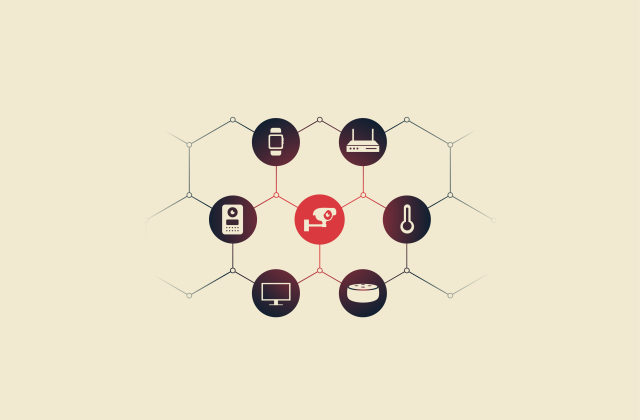


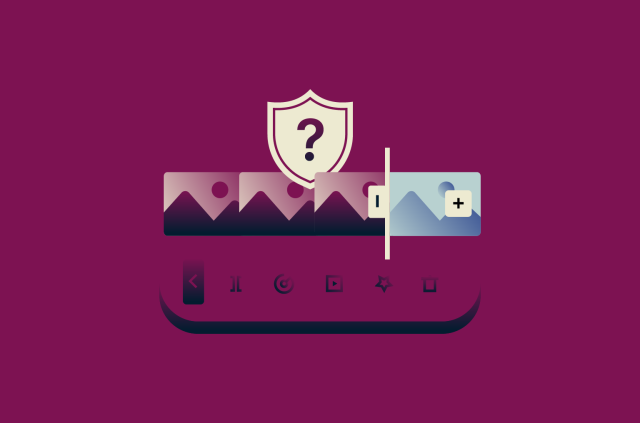







Comments
It’s an interesting article. I was on a United Airlines flight recently and as many flyers do, planned to log onto the United WiFi. Shortly into the flight, the captain came on the intercom and announced “whomever has the link unitedairlines_wifi, please disconnect. That’s not nice.” Then he proceeded to announce, “those of you who wish to log on to the correct United internet connection, pls use this link…etc.” it reads of scammers to me. Right away, I knew what this announcement was about. So flyers beware….ExpressVPN thank you for educating us. You might consider an article on flying the not so friendly skies.