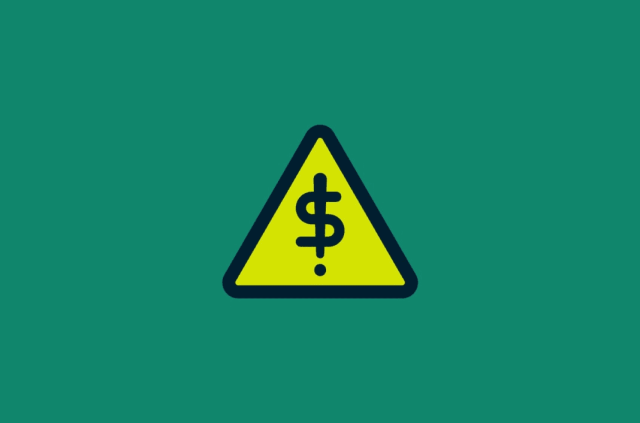Is TikTok safe? Risks and how to protect yourself


TikTok isn’t just another social media app—it’s a data collection powerhouse wrapped in a stream of addictive content. While users scroll through viral dances and trending challenges, TikTok quietly gathers detailed information about their behavior, location, and even biometric data. With over a billion users worldwide, the question isn’t just whether TikTok is entertaining—it’s whether the trade-off between convenience and privacy is worth it.
What is TikTok?
TikTok is one of the world's most popular social media platforms, with over 1 billion monthly active users. Launched in 2016 by the Chinese tech company ByteDance, TikTok allows users to create and share short-form videos, typically between 15 seconds and 3 minutes. The app’s powerful algorithm curates content based on user behavior, making discovering new videos and trends easy.
Unlike traditional social media platforms that emphasize connections with friends and followers, TikTok’s strength lies in its "For You" page (FYP)—a personalized feed that surfaces content based on what the algorithm thinks you’ll enjoy. This algorithm-driven content discovery is a key reason for TikTok’s meteoric rise in popularity, especially among younger audiences.
How does TikTok work?
TikTok’s algorithm is designed to keep users engaged for as long as possible. Here’s how it works:
| Feature | Description |
| User behavior tracking | TikTok tracks every interaction you have with the app—what you watch, how long you watch it, what you like, comment on, or share, and even which videos you skip. |
| Content recommendations | The algorithm uses your behavior data to suggest content that aligns with your interests, keeping you hooked on the app. |
| Hashtags and challenges | TikTok promotes content through trending hashtags, challenges, and sounds, encouraging viral participation. |
| Duets and stitches | These features allow users to collaborate with or react to existing content, increasing engagement and content creation. |
| Location and device data | TikTok collects information about your location, device type, and even your contact list if permissions are granted—helping the algorithm further refine content suggestions. |
This hyper-personalized approach to content delivery is part of what makes TikTok so addictive, but it also raises privacy and security concerns. The amount of data TikTok collects and how that data is used are at the heart of growing questions about online privacy. Many are left wondering is TikTok safe.
TikTok privacy & data collection: what you need to know
TikTok’s massive success isn’t just due to its algorithm and engaging content—it’s also built on an extensive data collection system. The app gathers a wide range of personal information to fuel its recommendation engine and advertising platform. While this helps provide a more tailored experience, it also raises serious privacy and security concerns.
For users—especially parents and privacy-conscious individuals—understanding what data TikTok collects, how it’s used, and who has access to it is key to protecting personal information online. If you’re wondering, "Is TikTok safe to use?" or "Is TikTok safe for kids?" the answer depends largely on how well you understand and manage TikTok’s data collection practices
What types of data does TikTok collect?
TikTok collects more than just the content you create and engage with—it also gathers data about your behavior, device, and even biometric information. Here’s a breakdown of the main types of data TikTok collects:
| Category | Purpose | Examples |
| Personal information | Account creation, targeted advertising, and personalization | Name, age, phone number, email address |
| Device and location data | Improve algorithm accuracy and location-based content | IP address, device type, operating system, GPS location |
| Behavioral data | Improve content recommendations and engagement | Videos watched, liked, shared, and commented on; time spent on the app |
| Biometric data | Content moderation and personalization | Faceprints and voiceprints (in some regions) |
| Clipboard data | Potentially for fraud detection (though this has raised security concerns) | Data copied to your clipboard (if permissions are granted) |
| Payment information | Process transactions and prevent fraud | Credit card details, purchase history (if you buy TikTok coins) |
| Contact list and social connections | Suggesting friends and improving the social experience | Contact names, phone numbers (if permissions are granted) |
Who does TikTok share your data with?
TikTok’s privacy policy states that it shares user data with several third parties, but the extent and potential consequences of this sharing are not always obvious. TikTok collects a massive amount of user data, which is passed along to outside entities. The company insists that it stores data for U.S. and European users on servers located in the U.S. and Singapore. However, ongoing concerns about TikTok’s parent company, ByteDance, and its ties to China have fueled worries about how this data could ultimately be accessed or used.
Here's a closer look at the key entities TikTok shares data with—and why that matters:
| Recipient | What data is shared | Purpose | Potential risk |
| Parent company (ByteDance) | User activity, location, device data, behavioral patterns | Improve algorithm performance and product development | ByteDance is based in China, raising concerns that the Chinese government could demand access to user data under China’s national security laws. |
| Advertisers and marketing partners | Age, gender, location, content preferences, engagement data | Deliver targeted ads and track ad performance | User behavior data could be combined with other data sources, building highly detailed user profiles. |
| Service providers | Payment data, login credentials, customer support interactions | Process payments, provide technical support, improve app performance | Service providers could experience data breaches or misuse sensitive data. |
| Law enforcement and government agencies | Location data, direct messages, browsing history, behavioral data | Respond to legal requests and prevent criminal activity | Lack of transparency on the volume and nature of these requests raises questions about potential overreach. |
| Third-party trackers and data brokers | Interaction data, IP address, browsing habits | Improve ad targeting, track user behavior across platforms | Even when you're not using TikTok, third-party trackers could still monitor your activity on other websites and apps. |
ByteDance and data access concerns
ByteDance, TikTok’s parent company, is based in Beijing, China. Under China’s National Intelligence Law, companies based in China are required to provide data to the government upon request.This has raised concerns about potential government surveillance, leading to increasing pressure for TikTok to be banned in the U.S.
Read more: U.S. TikTok ban
In 2022, reports surfaced that ByteDance employees in China had improperly accessed the data of U.S.-based TikTok users, including journalists who were covering TikTok critically. This sparked fears that ByteDance could be leveraging TikTok’s user data for political or surveillance purposes.
Read more: Apps the U.S. might ban
TikTok has repeatedly denied that it shares data with the Chinese government or that it would comply with such requests. However, the fact that ByteDance retains access to user data—even for users located outside of China—raises serious questions about how secure user data really is.
How advertisers and marketing partners use your data
TikTok's business model relies heavily on targeted advertising. The platform collects a wide range of data points to create highly detailed user profiles, which are then used to deliver hyper-personalized ads. Data shared with advertisers and marketing partners includes:
- Demographic information: age, gender, language, and location
- Behavioral data: what you watch, how long you watch it, what you comment on, and how you engage with content
- Device information: device type, operating system, and connection type
- Location data: even if you disable GPS, TikTok can estimate your location using your IP address
Marketing partners use this data for:
- Delivering targeted ads based on your interests and behavior
- Measuring ad effectiveness and engagement
- Retargeting you with ads across other platforms (like Facebook and Instagram)
The problem is that once this data is shared with advertisers, it can be difficult to track where it ultimately ends up. Some advertising partners may sell or share this data with data brokers, who combine it with data from other sources to create even more detailed profiles of your online behavior.
Service providers and data security risks
TikTok works with third-party service providers to handle technical infrastructure and customer support. This includes:
- Cloud storage providers: for storing user data
- Payment processors: for handling in-app purchases and transactions
- Content delivery networks (CDNs): for improving load times and video streaming quality
- Customer support platforms: for managing user inquiries and complaints
While TikTok claims that service providers are bound by contractual obligations to protect user data, relying on third-party vendors creates additional security risks.
- If a service provider experiences a data breach, user data could be exposed or stolen.
- A rogue employee at a service provider could misuse sensitive information.
- If TikTok ends its relationship with a vendor, it's not always clear whether that vendor deletes the data it has collected.
Law enforcement requests and government access
TikTok’s privacy policy states that it will comply with valid legal requests for user data from law enforcement and government agencies. This could include direct messages, search and browsing history, location data, and IP addresses.
However, TikTok has not been fully transparent about how frequently it receives and responds to such requests. While TikTok states that data from U.S. and European users is stored on servers located in the U.S. and Singapore, the fact that ByteDance still retains access to this data raises concerns about how much protection users actually have from government surveillance.
Third-party trackers and cross-platform monitoring
TikTok embeds tracking tools like Facebook Pixel and Google Analytics into its app. These tools allow TikTok (and the companies that provide them) to monitor user behavior even when you’re not using the app.
For example:
- If you watch a TikTok video and then browse the web, TikTok’s embedded trackers could monitor your activity on other websites.
- TikTok may use this data to retarget you with ads on TikTok and other platforms.
- Data brokers may purchase this behavioral data and combine it with other information to create comprehensive profiles of your online activity.
This type of data sharing makes it difficult to fully separate your TikTok activity from your broader online presence, even if you take steps to limit the app's data collection.
Why this matters
The sheer volume and variety of data TikTok collects—and the number of entities it shares this data with—raises fundamental questions about data ownership and online privacy. Even if TikTok doesn’t directly misuse user data, its business model depends on sharing data with third parties that may have weaker privacy protections or fewer incentives to safeguard sensitive information.
For users, this means that:
- Your TikTok data could be used to build a detailed online behavior profile.
- This profile could be sold or shared with advertisers, data brokers, and even governments.
- Once your data is shared, you have little control over how it’s used or who can access it.
Does TikTok track you or spy on your camera?
TikTok denies that it spies on users—but certain app permissions suggest otherwise:
| Permission | How TikTok uses it | Potential risk |
| Camera and microphone | Used for recording and creating content. | TikTok can technically access your camera and microphone at any time. |
| Clipboard access | TikTok has been caught accessing clipboard data on iOS and Android. | Potential risk of data leaks or security breaches. |
| Location | Even if you disable GPS, TikTok can estimate your location using your IP address. | Potential tracking of user movement and behavior. |
TikTok has been accused of collecting more data than necessary for its core functionality, leading to growing concerns about it behaving like spyware. This has triggered broader discussions about TikTok spyware concerns and whether the app's permissions create unnecessary online privacy concerns.
While there’s no concrete evidence that TikTok actively spies through your camera or microphone, the extent of its access and data collection remains troubling for many users—especially considering the rise in phishing scams on TikTok and other social media security risks.
How to limit TikTok’s data collection
If you want to use TikTok while minimizing its ability to collect your personal data, follow these safe social media practices:
| Limit app permissions | Settings → TikTok → Disable | Limit access to your camera, microphone, and location unless actively using them |
| Enable TikTok parental controls | Settings → Family Pairing | Set content restrictions and screen time limits to protect kids from oversharing and risky interactions |
| Disable personalized ads | Settings → Privacy → Ads | Turn off ad personalization to stop TikTok from using behavioral data for targeted ads |
Additional actions you can take:
- Turn off clipboard access: On iOS and Android, avoid copying sensitive data while using TikTok to prevent unintended access.
- Reject unnecessary cookies: When prompted, reject cookies and tracking permissions to reduce the amount of data TikTok collects while you browse.
- Create an anonymous account: To limit personal data exposure, use a throwaway email and avoid linking to your phone number or real name.
- Avoid suspicious links and messages: TikTok phishing scams often target users through direct messa.
Is TikTok safe for kids and teenagers?
TikTok has become one of the most popular apps among children and teenagers, with nearly 60% of TikTok users under the age of 24. The app’s short-form video format, engaging challenges, and hyper-personalized content recommendations make it highly appealing to younger audiences.
But with that popularity comes a growing set of concerns. TikTok poses several risks for younger users, from privacy issues to inappropriate content and cyberbullying. Parents and guardians are left wondering: Is TikTok safe for kids? The answer isn’t straightforward. While TikTok offers some parental controls and content filtering options, the platform’s data collection practices, exposure to mature content, and potential for online harassment make it a risky environment if not properly managed.
Social media platforms, including TikTok, pose serious risks to younger users, from cyberbullying to exposure to harmful content. Learn more about the dangers of social media for children.
What are the dangers of TikTok for young users?
TikTok’s appeal to younger users comes with unique risks that parents and teenagers should be aware of. Here’s a breakdown of the main dangers kids and teens face on TikTok:
| Danger | Description | Potential risk |
| Exposure to inappropriate content | While TikTok filters out some explicit material, many videos featuring sexual content, profanity, and drug use slip through. | Kids and teens may be exposed to content that is not age-appropriate. |
| Cyberbullying and harassment | Users can comment on and message others directly. Bullying and toxic behavior are common, especially among younger users. | Harm to mental health, increased anxiety, and emotional distress. |
| Predators and grooming | TikTok’s direct messaging feature makes it easy for adults to contact minors. While TikTok restricts messaging for users under 16, these protections can be bypassed. | Increased risk of exploitation and manipulation. |
| Social media addiction risks | TikTok’s algorithm is designed to maximize user engagement, which can lead to compulsive scrolling and addiction-like behavior. | Increased screen time, disrupted sleep, and difficulty focusing. |
| Identity theft and data privacy | TikTok collects a wide range of personal data from minors, including location and device data. | Data could be exploited for identity theft or targeted advertising. |
| Challenges and dangerous trends | TikTok’s viral challenges often involve risky behavior (e.g., blackout challenges, milk crate challenges). | Physical harm and injury from attempting dangerous stunts. |
| Phishing scams and fake profiles | Scammers use fake accounts to trick users into sharing personal information or clicking on malicious links. | Risk of financial loss or personal information theft. |
How TikTok’s algorithm makes it harder for young users to disconnect
One of TikTok’s key challenges for young users is its addictive algorithm. The “For You” page is designed to keep users watching by analyzing their behavior and showing content that matches their interests. For young users, this can create a dangerous cycle:
- A teenager watches one video about weight loss → TikTok shows more content about dieting and body image.
- A child engages with videos about anxiety → The algorithm reinforces that behavior by surfacing more mental health-related content, some of which may be harmful or misleading.
- A teen watches a risky challenge → TikTok’s algorithm promotes similar dangerous trends, increasing the pressure to participate.
Because TikTok’s algorithm responds to even subtle engagement signals (such as how long a user lingers on a video), it’s incredibly easy for kids and teens to fall into harmful content loops.
Privacy risks for younger users
TikTok’s data collection practices raise additional concerns for minors. According to TikTok’s terms of service:
- Children under 13 are not permitted to use the platform without parental consent—but many younger kids falsify their age to create accounts.
- TikTok collects location data, behavioral data, and even biometric information from users of all ages.
- Even if parental controls are enabled, TikTok still tracks user activity for algorithm optimization and targeted advertising.
In 2021, TikTok was fined $92 million in the U.S. for violating child privacy laws by collecting data from minors without proper consent. Similar fines and investigations have been launched in the UK and other parts of Europe.
How to set up parental controls on TikTok
TikTok offers several parental control features to help parents monitor and limit their child’s activity on the app. While these controls aren’t perfect, they can help reduce exposure to harmful content and limit risky behavior.
Here’s how to set up parental controls on TikTok:
1. Enable Family Pairing
Family Pairing allows parents to link their TikTok account with their child’s account, giving them access to certain control settings.
How to set it up:
- Open TikTok and go to Settings → Family Pairing
- Follow the prompts to connect your child’s account
- Set restrictions and limits directly from your account
Family Pairing lets you control:
- Screen time limits
- Direct messaging restrictions
- Content filtering
- Privacy settings
2. Restrict direct messages
Direct messaging is automatically disabled for users under 16, but parents can further limit messaging options for older teens.
How to set it up:
- Go to Settings → Privacy → Direct Messages
- Set messaging to “Friends only” or disable messaging completely
3. Limit screen time
TikTok allows you to set daily screen time limits to prevent overuse and reduce addiction risks.
How to set it up:
- Go to Settings → Digital Wellbeing → Screen Time Management
- Set a daily limit (e.g., 30 minutes, 1 hour)
- Lock the setting with a passcode
4. Filter content with restricted mode
Restricted Mode helps filter out mature content and limit exposure to inappropriate videos. It isn’t perfect, as some explicit content still slips through, it does reduce the overall amount.
How to set it up:
- Go to Settings → Digital Wellbeing → Restricted Mode
- Turn on “Restricted Mode” and set a passcode
5. Turn off personalization and ad targeting
You can disable ad personalization to limit how much TikTok’s algorithm can track and target your child. However, keep in mind it won’t stop data collection entirely.
How to set it up:
- Go to Settings → Privacy → Ads
- Toggle off "Personalized Ads"
6. Disable location tracking
This helps protect against both TikTok's tracking and potential predators trying to target users by location.
How to set it up:
- On iOS and Android → Go to Settings → TikTok → Location
- Set location access to "Never"
Additional tips for protecting kids on TikTok
Even with parental controls in place, it’s important to have open conversations with kids about TikTok’s risks and how to use the app safely:
- Encourage kids to avoid sharing personal information in videos or profiles.
- Remind them to reject follow requests from strangers and set their account to private.
- Teach them how to block and report inappropriate content or users.
- Monitor which influencers they follow and how they engage with content.
- Encourage regular breaks from TikTok to avoid excessive screen time and algorithm-induced addiction.
Common TikTok security risks & scams
TikTok’s popularity has made it a prime target for scammers and hackers. While TikTok itself isn’t directly responsible for these threats, its massive user base and open platform create ideal conditions for scams and hacking attempts. Scammers use TikTok’s social features—direct messages, comments, and live streams—to trick users into giving up personal information or money.
The platform’s algorithm-driven content delivery makes it harder to spot scams. They often blend in with regular content and frequently go viral, making them appear more credible.
TikTok scams to watch out for
Scammers on TikTok use various tactics to target users, often relying on curiosity, trust, and the desire for connection or rewards.
Romance scams
Scammers create fake profiles with false pictures to initiate relationships. Once trust is established, they request money or personal information, claiming they need help with a financial emergency or personal crisis. Payment requests are typically made through hard-to-trace methods like cryptocurrency or gift cards.
Romance scams can last months or even years, and scammers use emotional manipulation to maintain control. Victims often lose large amounts of money before realizing they’ve been deceived.
In 2022, a TikTok user reported being scammed out of over $5,000 by someone who claimed to be stuck abroad and needed help with medical expenses. After months of emotional manipulation, the scammer disappeared as soon as the money was transferred.
Fake giveaways
Scammers pose as influencers or brands, offering prizes like iPhones or cash. Users are asked to follow accounts, like posts, or share personal details to “enter.”
Some scams require users to click on external links or pay a “shipping fee” to claim the prize, which never arrives. Others aim to collect personal data for further scams or identity theft.
In 2021, a fake giveaway promoting a free iPhone circulated widely on TikTok. The scam directed users to an external site where they were asked to enter their personal information, including credit card details for a "small shipping fee." Victims reported unauthorized charges and identity theft soon after.
Phishing attempts
Scammers send messages or post links, leading to fake login pages. Victims are tricked into entering their credentials, allowing scammers to hijack accounts.
Some phishing attempts claim that the user violated TikTok’s terms and must log in to avoid account suspension. Others promise increased followers or verification in exchange for login details. Clicking these links can also install malware or tracking software.
In 2020, multiple TikTok influencers with large followings reported receiving messages claiming that their accounts were at risk of being deleted unless they logged in to verify their identity. The links led to a fake TikTok login page, and those who entered their credentials found their accounts taken over and used to spread more phishing messages.
TikTok has also expanded into e-commerce with TikTok Shop, raising new questions about the security of financial and personal data. Find out if TikTok Shop is safe.
Can hackers access your TikTok account?
Yes, TikTok accounts are vulnerable to hacking, especially if users rely on weak passwords or reuse login credentials from other platforms.
In 2020, researchers discovered a vulnerability that allowed hackers to send malicious text messages to gain access to TikTok accounts. TikTok patched the flaw, but the incident raised concerns about its overall security.
Hackers often use data breaches from other sites to try those same credentials on TikTok. Without two-factor authentication (2FA), it’s easy for hackers to gain control.
SIM swapping is another risk. Hackers convince phone carriers to transfer a user’s number to a new SIM card, allowing them to intercept verification codes and lock the user out.
Hackers can also exploit TikTok’s account recovery process by accessing linked email addresses or phone numbers to request a password reset. High-profile TikTok accounts are especially attractive to hackers, who can use them to spread scams or misinformation.
Read more: How to permanently delete your TikTok account
How to recognize and avoid TikTok scams
The best defense is knowing what to look for and how to respond to suspicious activity.
- Never share login details: TikTok will never ask for your credentials via direct message.
- Avoid suspicious links: Don’t click on links from unknown users or in comments.
- Be wary of "too good to be true" offers: If a giveaway seems suspicious or asks for payment, it’s likely a scam.
- Use strong passwords and enable 2FA: This adds an extra layer of security.
- Watch out for emotional manipulation: If someone you’ve never met starts asking for money or personal details, it’s likely a scam.
- Monitor account activity: If you notice suspicious logins or changes to your account, change your password immediately.
Pros & cons: Should you download TikTok?
Whether or not you should download TikTok depends largely on how comfortable you are with its data collection practices and security risks. TikTok offers a unique and highly engaging platform for discovering content, participating in trends, and building communities. However, the app’s aggressive data collection, potential for algorithmic manipulation, and vulnerability to scams raise significant privacy and security concerns.
| Pros | Cons |
| Engaging algorithm: TikTok’s content recommendation system is highly effective at delivering videos tailored to your interests. | Data privacy concerns: TikTok collects extensive user data, including location, behavioral patterns, and biometric data. |
| Creative platform: TikTok offers a wide range of video editing tools, filters, and effects that encourage creative expression. | Potential government surveillance: TikTok’s ties to ByteDance and China raise concerns about government access to user data. |
| Viral potential: Content can quickly reach a wide audience, allowing users to grow their following rapidly. | Addictive nature: The algorithm is designed to maximize engagement, which can lead to excessive screen time and compulsive behavior. |
| Community and trends: TikTok helps users engage with global trends and niche communities. | Inappropriate content: Despite content moderation efforts, harmful or mature content still appears on the platform. |
| Influencer opportunities: Many creators have built careers through TikTok sponsorships and brand deals. | Security threats: Phishing scams, fake giveaways, and romance scams are common. |
How to secure your TikTok account & stay safe
Securing your TikTok account and reducing data exposure can protect you from hacking, scams, and identity theft. TikTok offers several privacy and security settings that allow you to limit data collection and control how your information is shared.
Best privacy settings to protect your data
TikTok’s default privacy settings leave most user activity open to the public, which increases the risk of unwanted contact, data mining, and exposure to scams. Adjusting these settings can significantly reduce your vulnerability.
Start by setting your account to private:
- Go to Settings → Privacy
- Toggle Private Account to ON
Limiting who can comment, duet, and stitch with your videos reduces the risk of harassment and scams. In the privacy settings, adjust the following options:
- Comments – Set to Friends or No one
- Duets and Stitches – Set to Friends or Off
- Mentions and Tags – Limit to Friends or No one
You should also disable personalized ads to reduce how much TikTok tracks your behavior for targeted advertising:
- Go to Settings → Privacy → Ads
- Turn off Ad Personalization
TikTok’s algorithm relies heavily on behavioral tracking to refine content recommendations. If you want to reduce TikTok’s ability to monitor your behavior, you can turn off search history and video watch history:
- Go to Settings → Privacy → Activity
- Clear search and watch history regularly
Disabling location tracking is another important step:
- On iOS and Android → Settings → TikTok → Location
- Set location access to “Never” or “While Using the App”
TikTok also allows you to request a copy of your data, which provides insight into what information the platform has collected about you:
- Go to Settings → Privacy → Download Your Data
- Submit the request and review the file when it’s ready
Two-factor authentication and why it’s important
Two-factor authentication (2FA) adds an extra layer of security by requiring a second form of verification when you log into TikTok. If a hacker obtains your password, 2FA will prevent them from accessing your account without the second code.
TikTok allows you to enable 2FA using either a text message or an authentication app (such as Google Authenticator). To enable 2FA:
- Go to Settings → Security and Login → Two-Step Verification
- Select the method you want to use (SMS or authentication app)
- Follow the prompts to complete the setup
Using an authentication app is more secure than relying on text messages, as SIM-swapping attacks can allow hackers to intercept text-based codes. Authentication apps generate time-based codes that aren’t linked to your phone number, reducing the risk of interception.
If you suspect that someone is trying to access your TikTok account, you can check your active sessions and remove unauthorized devices:
- Go to Settings → Security and Login → Manage Devices
- Review the list of active sessions and remove any you don’t recognize
Avoiding suspicious links & third-party apps
Scammers frequently target TikTok users through direct messages and comments with malicious links. These links often lead to phishing pages designed to steal login credentials or install malware on your device.
Avoid clicking on links from unknown accounts or suspicious comments. Even if a link looks legitimate, check the source carefully. Scammers often disguise malicious links using URL shorteners or by embedding them in seemingly harmless text.
Third-party apps that claim to enhance your TikTok experience or provide additional features can also be dangerous. Many of these apps request unnecessary permissions that allow them to access sensitive information on your device, including contacts, location, and login details.
Only download apps from trusted sources, and avoid granting unnecessary permissions. If a third-party app requests access to your camera, microphone, or location, it’s a red flag.
If you’ve already installed a suspicious app, remove it immediately and reset your TikTok password. Monitor your account for unusual activity and change any reused passwords to prevent further access.
Be cautious of third-party services that promise to increase followers, provide verified badges, or boost engagement. These services often require you to log in with your TikTok credentials, which gives the app’s developers full access to your account.
FAQ: Is TikTok safe?
Does deleting the TikTok app remove all my data?
Can you see who viewed your TikTok profile?
Why does TikTok ask for my ID?
How to permanently delete your TikTok account?
Are there any risks to using TikTok?
What data can TikTok access on your phone?
Should you delete TikTok?
How can someone report security issues on TikTok?
Take the first step to protect yourself online. Try ExpressVPN risk-free.
Get ExpressVPN