-

How to hide your IP address and protect your online privacy
Your online activity might not be as private as you think it is. The moment you connect to the internet, your device is assigned a unique Internet Protocol (IP) address. This is a digital identifier t...
-

What is spyware? Types, examples, and how to prevent it
Think your device is secure? It might not be as safe as you think. Spyware can quietly install itself on your system and start watching everything you do, tracking your activity, logging your password...
-

How to turn off a VPN on any device
A virtual private network (VPN) provides additional privacy and security online. However, there may be cases when you need to temporarily disable your VPN connection on your computer, phone, or other ...
-

Should you use a VPN at work? A practical guide
Whether you work from an office, a coworking space, or your living room, your internet connection is likely at the center of everything you do. A VPN can help keep that connection secure, but how it f...
-

The ultimate guide to phone security: How to protect your mobile device
You probably start your day by grabbing your phone. It’s where you check messages, manage money, snap photos, store tickets, and even get work done. With so much packed into one device, it’s no su...
-
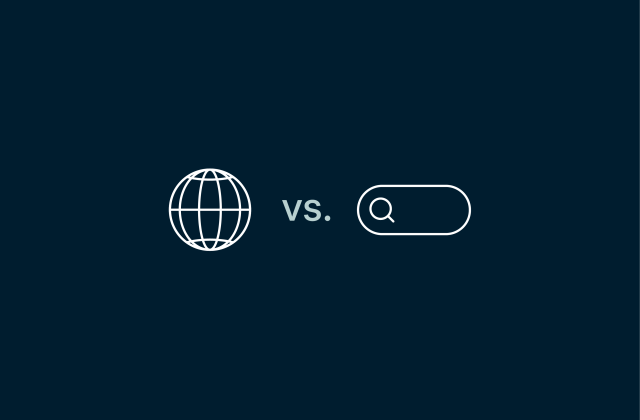
Browser vs. search engine: What’s the difference?
Most of us use the internet every day without really thinking about how it works. It’s easy to mix up a browser with a search engine since we often use them together, but they actually do very diffe...
-

How to change IP address on Android (step-by-step guide)
Knowing how to change your Android phone’s IP address can be useful in several situations. If you’re having trouble connecting to certain websites or services, suspect an IP conflict on a shared n...
-
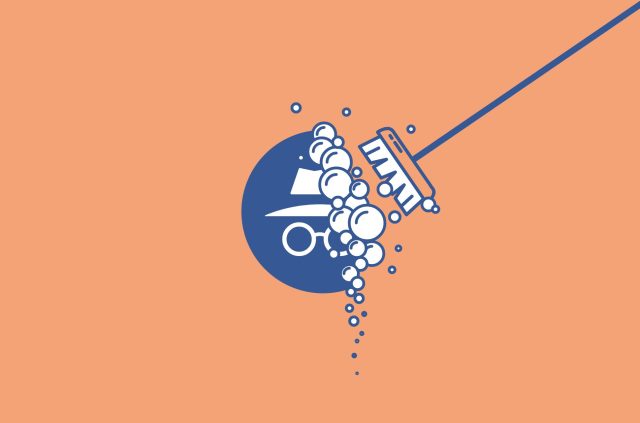
How to see and delete incognito history
Many people use incognito mode, believing it will erase every trace of their browsing. In reality, it only prevents history, cookies, and form data from being stored on your device. Your activity can ...
-

How to protect your email: Step-by-step guide
Your email account is an important point of access to the rest of your online life. Many services use it as the primary recovery channel, so whoever controls your inbox can request password resets, in...
-

How to know if your computer has a virus (Windows and Mac)
Computer viruses and other malware affect both Windows and macOS systems. Some types cause obvious disruptions: endless pop-ups, crashing apps, or a system that slows to a crawl. Others are designed f...
Tips & tricks




